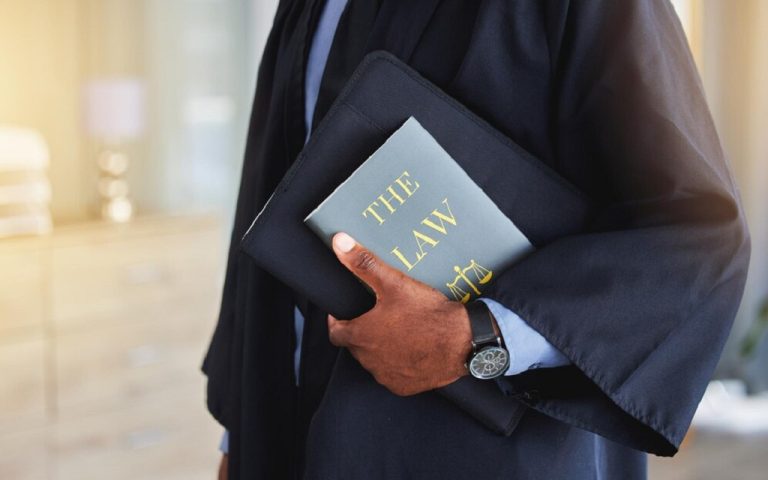In today’s fast-moving legal world, staying organized isn’t optional — it’s essential. Whether you are running a solo practice or managing a growing firm, case management software can change how you work. It reduces paperwork, simplifies everyday tasks, and frees up more time for you to concentrate on what matters—your clients.
However, what is case management software exactly? How do you know which one to choose? And what features truly make a difference? Let’s dive in.
What Is Case Management Software?
Digital platforms known as case management software assist legal practitioners and law firms manage client cases, automate repetitive operations, store documents, communicate with clients, and keeping track of deadlines.
Consider it your one-stop legal assistant, one that never forgets, never sleeps, and never loses files.
Nowadays, most products are mobile-friendly, cloud-based, and designed with security in mind. This implies that you may run your practice securely from anywhere in the world.
Why Law Firms Around the World Are Switching to Smart Legal Software
Law firms everywhere are embracing technology. Here’s why:
- Time is money. Software helps eliminate hours spent on manual tasks.
- Client expectations are changing. They want updates, fast communication, and easy access.
- Remote work is here to stay. Cloud-based tools make that possible.
- Data security matters more than ever. Keeping client data safe is non-negotiable.
Legal software helps meet all of these needs — and then some.
Core Features of the Best Case Management Software
Not all platforms are created equal. The best ones include features that go beyond simple scheduling or task tracking.
1. Client and Contact Management
You need more than a phone number and an email. Good platforms offer a complete client profile — communication logs, intake notes, case history, and billing status — all in one place.
2. Calendar and Task Management
Missing deadlines can mean malpractice. Look for legal software that integrates with tools like Google Calendar or Outlook. Automated reminders help you stay ahead of every court date and filing deadline.
3. Document Automation and Storage
Legal document automation software helps create repeat-use documents — like contracts, pleadings, and NDAs — in minutes. Secure storage lets you find files instantly without digging through folders.
4. Time Tracking and Billing
Track every billable second automatically. Many platforms offer built-in time tracking, invoicing, and even trust accounting. You can run reports in seconds and send client invoices with a click.
5. Secure Client Communication Portals
Privacy matters. Look for tools that provide encrypted messaging, secure portals, and multi-factor authentication. These let clients view documents, pay bills, and ask questions safely.
6. Mobile Access
Lawyers aren’t always at their desks. The top legal case management platforms offer full mobile support. You can work from courtrooms, home offices, or on the go.
Benefits of Using Legal Case Management Software
Let’s break down what this means in day-to-day practice.
Save Time
Legal professionals waste 20% of their workweek on tasks that software could handle, such as calendar entries, document creation, and time tracking.
Case management software automates all of that.
Increase Revenue
By tracking billable time and automating invoices, firms report a 35–50% increase in recovered revenue: no more forgotten hours or missed invoices.
Improve Client Satisfaction
Clients expect transparency. Tools that offer 24/7 client portals, quick updates, and real-time communication increase client trust and retention.
Work From Anywhere
Most top-rated legal case-tracking systems are cloud-based. This means your whole firm can work from different locations — securely.
Reduce Errors
By standardising your workflow, automated document production and case templates lower the possibility of expensive errors or missed deadlines.
How do you select the Best Case Management Software for your Company?
Selecting the best platform might be difficult. The steps that facilitate decision-making are as follows.
1. Know Your Practice Area
A family law firm has different needs than a personal injury firm. Choose a platform that offers custom templates for your practice type.
2. Check for Integrations
Do you already use Gmail, Outlook, or Dropbox? Make sure your legal software integrates smoothly with your existing tools.
3. Think About Scalability
You may be a small firm today, but that can change. Choose a platform that can grow with you.
4. Prioritize Support
You require prompt, attentive client service. Seek platforms offering training materials, round-the-clock assistance, and a helpful knowledge base.
5. Focus on Security
Select software that complies with international data protection regulations (GDPR or HIPAA, depending on your country), has frequent backups, and has bank-grade encryption.
Top Legal Case Management Software in 2025
Let’s take a quick look at some of the most popular case management platforms used by firms today:
| Software Name | Best For | Key Features | Pricing Range |
|---|---|---|---|
| Clio | All-around solution for any firm | Time tracking, billing, and document automation | $39–$129 per user/mo |
| MyCase | Client communication + affordability | Client portals, eSignatures, calendar integration | $49–$89 per user/mo |
| PracticePanther | Solo & midsize law firms | Custom automation, accounting tools, task workflows | $39–$99 per user/mo |
| Filevine | Complex litigation teams | Project management, analytics, integrations | Custom pricing |
| CosmoLex | Billing-heavy practices | Trust accounting, billing, and legal-specific bookkeeping | $89 per user/mo |
| Smokeball | Document-heavy practices | Document management, desktop & cloud hybrid | Custom pricing |
Common Concerns About Switching to Legal Software
You may worry about data transfer. Most case software includes migration help to safely move data from Excel, older systems, or hard drives.
You may think the cost is high. Entry-level plans start at $39/month. Firms recover costs by improving billing accuracy and reducing admin time.
You may worry about security. Trusted platforms use encrypted backups and real-time monitoring. You stay protected.
Case Study Example
A mid-sized personal injury firm in Texas adopted PracticePanther in 2024. They automated intake, billing, and document filing. The firm reported a 43% drop in missed deadlines, and revenue increased by 28% within six months.
Another firm in the UK using Clio reduced admin hours by 18 per week. They gained 22% more time for client handling. Such results show that innovative software can grow your legal firm.
Final Thoughts: Is It Worth It?
If you want to run a modern, competitive law firm, it’s worth it.
Case management software takes care of the details so you can focus on winning cases and growing your practice. It’s more than just convenience — it’s a strategic investment.
Whether you’re after affordable legal CRM solutions, AI-powered law firm tools, or a secure case data platform, there’s a solution for your needs.
Start exploring today. And remember—the right software doesn’t just support your practice; it transforms it.
Must Read: What Should You Know About Victoria Bogner Allworth Lawsuit?
FAQs
Is it secure enough for client data?
Yes, provided you pick a trustworthy supplier. Look for features like role-based access, end-to-end encryption, and compliance with data protection regulations.
Will my tablet or phone be able to use it?
Most cloud-based technologies provide complete mobile capability through browser access or applications.
How long does it take to switch?
Most firms can migrate in 2–4 weeks, depending on the size of their current database.
Can I use it for non-legal workflows?
Some tools offer flexibility in HR, compliance, or project management but shine best in legal workflows.